|
|
Link #1583 |
|
~ fabulous ~
Join Date: Mar 2011
Location: Serbia
|
Hey guys, I'm new here.
Unfortunately Tinypic killed off most of my tutorials, so I only have some old ones left, and I don't have backup of newer ones. Hopefully these 3 will help someone out, they are quite easy to follow.  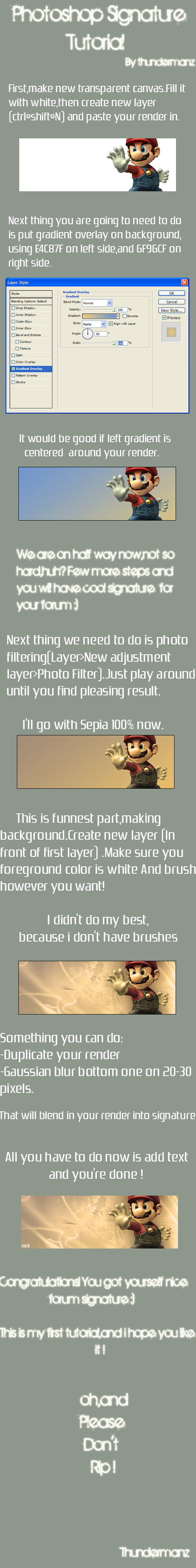 Better outcome for this one:  
__________________
|
|
|

|
|
|
Link #1588 |
|
♫ Mokyuu !♫
 Graphic Designer Graphic DesignerJoin Date: Jul 2010
Location: Canada
Age: 32
|
all my tutorials
http://xxxavalonxxx.deviantart.com/gallery/28944679
__________________
|
|
|

|
|
|
Link #1589 |
|
nekoISM
Join Date: Apr 2011
Location: US Central?
Age: 30
|
I do mess around with #Photoshop whenever possible. If it doesn't affect my time
on the #DSi of course. I'll <3 to try out some of these tutorials one of these days. Have a friendly user #signature for the forums ...back to some #Ōkamiden |
|
|

|
|
|
Link #1590 |
|
time waits for no one <3
 Graphic Designer Graphic DesignerJoin Date: Aug 2008
Location: Portugal, Lisbon
Age: 32
|
I've been looking but without much success so I'll just ask here: is there something in Gimp that's the equivalent of Photoshop's image slicing? IIRC I had found something with that name for Gimp but it was completely different so it didn't do much good...
I refuse to believe Gimp doesn't have anything (any plugin or extra) comparable to PS' image slicing - I don't really want to go to Windows and install PS only to slice my signature...
__________________
|
|
|

|
|
|
Link #1592 |
|
Senior Member
Join Date: Aug 2010
Location: Boston
Age: 34
|
Dist was wondering how you remove camera motion when making gifs, and I don't know if a tutorial on this already exists, so I figured I would post a quick one here in case it helps anyone else....
In case you're not sure what I'm talking about, here is a before/after (with levels)   And here is the cropped version. (This was a request by JRendell.)  I was mostly worried that the zooming would disrupt the loop. Panning is bad for loops too, although shaky camera can be a nice effect sometimes, IMO. I don't know of any way to get rid of zooming that preserves camera shaking though. Spoiler for instructions:
For more proof that photoshop=miracles, here is the most chaotic image you can reasonably expect any sort of software to align (this one was reposition only): Spoiler for size:
__________________
Last edited by Kagayaki; 2011-04-16 at 03:46. |
|
|

|
|
|
Link #1594 |
|
Strangely dependable...
Join Date: Nov 2006
Location: some random place out there...
|
@Kagayaki: That's a good tutorial. I've been doing it manually and all this time there's actually a built-in function for that in PS. orz Now I only need to figure out the equivalent for PC's CS4 (Edit: ah, found it.
 ). ).
__________________
|
|
|

|
|
|
Link #1595 |
|
Tsundere Lover
Join Date: Oct 2009
 |
Um, hello. I was randomly checking out tutorials here, and the first one I chose was » Go « (Video) How to extract a image by Sephi. But all videos were already taken down... Could anyone upload the videos, or are there better tutorials than this?
|
|
|

|
|
|
Link #1596 |
|
Senior Member
|
How the hell do you make rounded images and then borders to those ? There are lots of tutorials on first page yes, but on all of those I fail to understand how do I use the Rounded Rectangle tool properly. It's not like crop tool where the crop area will be exactly 100x100, so with these when it's free hand I could choose any area of any size and it won't look neat or symmetrical if I do so. Also Felix's tutorial has a broken image and I have no idea how I'm supposed to use the masks to even get rounded edges.
__________________
|
|
|

|
|
|
Link #1597 | |
|
Banned
Join Date: Aug 2007
|
^ Ninjaaaa'd
 Quote:
 2. Click + hold the shift key.  3.  4. Hide the layer.  5. Ctrl + Click the vector mask thumbnail.  6. Select Layer 1 and then Select -> Inverse.  7. press the delete key to get rid of the selected edges.  8. Select -> Inverse again then Edit -> Stroke.  9. Voila! 
|
|
|
|

|
|
|
Link #1599 |
|
♪~ Daydreaming ~♪
 Graphic Designer Graphic Designer Administrator AdministratorJoin Date: Dec 2005
Location: Italy
|
I believe I learned how to do rounded borders from this post , it was for Photoshop so I took the gist of it and applied to ImageReady, where it also works (since I only use ImageReady). Lately rounded borders aren't that popular, I remember there was a request spree in 2006 during the first Haruhi. Most of of my non squarish-rectangular creations come from that period.

__________________
|
|
|

|
|
|
Link #1600 |
|
Senior Member
|
I still don't get it .. What's happening between step 2 and 3 ? When I press and hold shift, and select the area and then release, nothing happens at all. I just see the area I selected with some lines .. Where does that new layer appear from etc ?
Also how the hell can you guys select it exactly from the right corner so that all 4 corners will be exactly same size ? This is what I'm having most trouble with .. it takes ALOT of trial and error until I get the selection right -_-
__________________
|
|
|

|
 |
| Tags |
| avatar, graphic, photoshop, signature |
|
|