|
|
Link #101 |
|
Senior Member
 Graphic Designer Graphic Designer |
I've just pushed out test2, that should finally fix going back to fullscreen on Tiger. You can update with Sparkle or download it here:
http://mplayerosx.sttz.ch/downloads/...rev8-test2.dmg (I haven't made any other changes but feedback of users on Tiger appreciated). Here are two screenshots from the text options and the fullscreen controls:  
__________________
|
|
|
|
|
Link #103 |
|
yotsuba channel
|
The deinterlacing methods in -pp (what's exposed in the prefs now) are all pretty bad. I'd recommend getting rid of them and replacing it with "-vf yadif" (the good deinterlacer) and "-vf pullup" (the good IVTC, pretty much needed for anime DVDs). You might need to enable correct PTS for those, though.
|
|
|
|
|
Link #104 |
|
Junior Member
Join Date: Aug 2008
|
Controller Redraw Crud in Rev8-Test2
Hello anime_layer.. I don't want to post this at the track as this is a test build, but I'm seeing some kind of 'redraw crap' on the fullscreen controller from time to time.
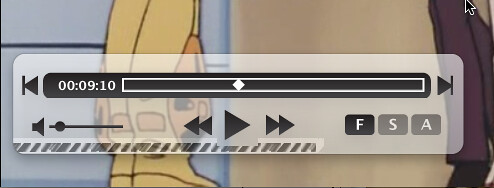 ...this is with rev8-test1 and 2... caught while watching 'Dirty Pair TV' raws.. ;-) The only thing unique about my setup is that I'm connecting to a *normal* tube TV from a Mini... but I think I've seen this on my MacBook Pro too. ADDENDUM [a few hours later]: I noticed an errant mplayer process after quitting MPlayer Ext.Test2.app.. when I killed it and re-ran the build the controller 'cleaned up'.. so maybe it was caused by 2 or more mplayer processes? Last edited by zeiram; 2008-12-17 at 10:49. Reason: Noticed... killing mplayer proc did away with.. |
|
|
|
|
Link #105 | ||
|
Senior Member
 Graphic Designer Graphic Designer |
Quote:
Quote:
* Like the one problem where Interface Builder would often "forget" the min-size of the main window. The values are still correct in IB and only changing them to something else and back would make IB recognize the values again.
__________________
|
||
|
|
|
|
Link #106 | |
|
yotsuba channel
|
Quote:
|
|
|
|
|
|
Link #107 |
|
Jag äter idioter
 Graphic Designer Graphic Designer |
Just wanted to inform you of a crash I just had with Rev7. I have no idea what the onset for it was.
What I was doing: Unpausing a video What happened: Video area went completely white and program quit Console: Code:
Sun Dec 21 02:33:03 TrickBook.local MPlayer OSX Extended[3830] <Info>: ===== PAUSE ===== Sun Dec 21 02:33:03 TrickBook.local MPlayer OSX Extended[3830] <Info>: ID_PAUSED Sun Dec 21 02:38:19 TrickBook.local MPlayer OSX Extended[3858] <Info>: ===================== MPlayer OSX Started ===================== Apple's crash informer with Developer Mode turned on produced these errors: 
__________________
|
|
|
|
|
Link #110 |
|
Senior Member
 Graphic Designer Graphic Designer |
@Kaonashi
There have been talks in the mailing list about linked chapters but it's not trivial to implement them cleanly. There doesn't currently seems to be anyone to push it and so there's no telling when it will be implemented. @Hardan I guess the problem is you're trying to enter "16:10" in the custom field? I've been meaning to get around to it but currently that field only supports input as decimal numbers. So for a 16:10 aspect ratio, you'll have to enter "1.6".
__________________
|
|
|
|
|
Link #111 | |
|
the Hamperor.
|
Quote:
Thanks, Hardan. |
|
|
|
|
|
Link #112 |
|
Senior Member
 Graphic Designer Graphic Designer |
I've just pushed test3 of rev8 to the Sparkle appcast. This should be the last prerelease for rev8. If there aren't any regressions, I will release this as rev8 in a couple of days.
On a side note: I added a couple of shell scripts to the SVN to automate building of MPlayer. The build script requires an Intel machine and is made for my build environment. So it might need some work if you want to use it in another setup. I'll look into pushing MPlayer binaries separate of the GUI updates but haven't really decided what would be the best way for that (i.e. manual binary loading or Sparkle updates).
__________________
|
|
|
|
|
Link #113 |
|
Mad Karaoker
 Fansubber Fansubber |
( Kovensky ) New MPlayer build up (28245-16420 - with ordered chapters): http://kovensky.project357.com/#releases
I hope for a Mac build :3
__________________
|
|
|
|
|
Link #114 |
|
Jag äter idioter
 Graphic Designer Graphic Designer |
I'm having pause issues in rev8-test3 (803) on 10.5.6.
When unpausing a video via the spacebar, it will play approximately 3 - 5 frames with sound and repause itself. I have to hit the spacebar, on average, 5 or 6 times to get it to return to playback. Spoiler for system:
Spoiler for console:
Let me know if you need any more information.  I also just wanted to say that the default position of the controller in fullscreen feels a bit unorthodox to me, personally. I also just wanted to say that the default position of the controller in fullscreen feels a bit unorthodox to me, personally.
__________________
|
|
|
|
|
Link #115 |
|
Senior Member
 Graphic Designer Graphic Designer |
@D4RK-PH0ENiX
That patch hasn't made it into SVN yet. There are still some concerns about the implementation raised in the ffmpeg mailing list that have to be addressed first. I'm not sure if I should start to apply unofficial patches. Ideally, I would follow the SVN as close as possible. @Takeru I'm looking into the pausing problem right now. It has to do with the osdlevel changes I made. I'll release a test4 soon to see if the problem is fixed.
__________________
|
|
|
|
|
Link #117 |
|
Member
Join Date: Sep 2007
Age: 37
|
Btw, i forgot to tell, anime_slayer i don't think i have the problem i talked, about having mplayer os x to slow my system with the recent update. Looks like your Memory leak code sweep #1 worked very well!
 In fact, i watched 4 files in a row and the memory consumption of mplayer os x + mplayer didn't passed 80MB which is a very good result compared to what i have. Also my Dock won't slow as it would. Other than the bug Takeru said, it's a "perfect" build  Another thing to note, i've been using more the apple remote to mplayer since you updated it's support, and i don't think i can reproduce the same "bug" when trying to pause it from the remote as when i hit space bar. |
|
|
|
|
Link #118 |
|
Senior Member
 Graphic Designer Graphic Designer |
Usually you suspect that bugs are your fault (because they in most cases are). But then you actually hit other bugs and then it always takes time to figure that out.
I suspected the pausing got buggy because I just cleaned up the command-sending code. It made sense that there was something I overlooked. Only after some debugging I found that the root of the cause was with mplayer. The funny thing is: Out of chance, MPlayer OSX circumvented the bug and it only showed after I cleaned up the code. In the GUI, keys are being passed to mplayer using the key_down_event command. So when you hit space, "key_down_event 32" gets sent to mplayer and it then figures out that space is mapped to pause/play. But key_down_event could be used to pause the video but not to unpause it. Trying to do so would only shortly get back to playing but then quickly re-pause the playback. It worked in MPlayer OSX because the short time mplayer would return to play would trigger additional commands in the GUI that then would unpause playback after it re-paused itself. There was an actual audio stutter because of that if you unpaused with the space bar instead of e.g. the play button. Anyway, test4 (now in the Sparkle appcast) fixes that and pausing/unpausing should work again if there are no additional bugs. @sk3 The fullscreen controls should appear when you move your mouse in the fullscreen video window.
__________________
|
|
|
|
|
Link #119 | |
|
Member
Join Date: Sep 2007
Age: 37
|
Quote:
Anyway, fullscreen controls look fantastic and are very useful 
Last edited by sk3; 2009-01-06 at 19:42. Reason: more info |
|
|
|
|
|
Link #120 |
|
Senior Member
 Graphic Designer Graphic Designer |
@sk3
Only with the internal video output does the GUI actually handle the output and can do anything useful with it. The other outputs are created by mplayer itself and the GUI is more like a remote. There are already some features that only work with the internal video output and I guess that there will be more.
__________________
|
|
|
| Tags |
| wiki candidate |
| Thread Tools | |
|
|