|
|
Link #1 |
|
Toyosaki Aki
 Scanlator ScanlatorJoin Date: Nov 2007
|
Assisted VN Reading
Note: I have no idea whether this goes here or in the Tech Support forum, but I think people would know more about it here. Feel free to move, mods.
This is basically a set of programs for people who don't quite have the grasp of Japanese to read a visual novel. The details can be found here. I'm currently using it to read Little Busters! EX, but have some issues due to computer illiteracy...  I've created the shortcut linking AGTH to Little Busters!, but I'm not sure how to proceed from there. The exact wording of the author is: Step 3: Modify the script by replacing GAME WINDOW TITLE GOES HERE with the Game's window title. The AutoIt Window Info Tool that comes with AutoIt will facilitate this. Copy it from the box as indicated in this example screenshot. 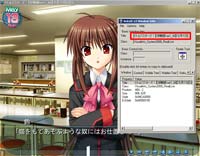 But I'm not sure which script he is talking about or how to work with AutoIt. But I'm not sure which script he is talking about or how to work with AutoIt.Any help would be greatly appreciated!
__________________
|
|
|

|
|
|
Link #2 | |
|
阿賀野型3番艦、矢矧 Lv180
 Graphic Designer Graphic Designer Moderator ModeratorJoin Date: Mar 2006
Location: Belgium, Brussels
Age: 37
|
I never tried this guide though I bumped on it before and I got the general idea how it works:
As you can see with the requirements, you have to make an appropriate script for the game, which is this: http://omoshiroi.info/files/rikai_wa...mbo_script.au3 in there, there is this Quote:
 ) I assume it is with either one of the freeware. ) I assume it is with either one of the freeware.Personally I gave up early as I don't have any clue how to create a htlm page 
__________________
|
|
|
|

|
|
|
Link #4 | |
|
殲滅天使
|
Yeah, you download the au3 script Klashi linked then, assuming you've installed the program, right click it, choose 'Edit Script', then edit the GAME WINDOW TITLE GOES HERE bit.
Little Busters is a bit of a pain because it changes the title every day, just go with the initial default one. For example, the script I used for Little Busters the original just has リトルバスターズ as the game window name, and it worked fine. Quote:
But yeah seriously, I love whoever discovered this method, it's come in immensely handy over the past year or so. I don't bother using the Wakan part though, just took that out of the script and stuck with rikaichan. |
|
|
|

|
|
|
Link #5 |
|
Toyosaki Aki
 Scanlator ScanlatorJoin Date: Nov 2007
|
Actually, the HTML part lost me too. You're supposed to link AGTH with Firefox so that Rikaichan can access the script, but neither of the files within AGTH will open in Firefox (neither agth.dll, or agth.exe). I can't seem to find this "agth.html" the guide talks about.
__________________
|
|
|

|
|
|
Link #6 |
|
阿賀野型3番艦、矢矧 Lv180
 Graphic Designer Graphic Designer Moderator ModeratorJoin Date: Mar 2006
Location: Belgium, Brussels
Age: 37
|
As far as I understood, the thing is: you need to create the said "agth.html" file.
The script actually works like this: whenever you get a clipboard text line, the autoit will search for the active window with "agth.html" opened with notepad, then, it will put that AGTH hooked line in it. this will permit to the "agth.html" opened by firefox to be updated so you can use Rikaichan. In fact, Microsoft office word 2007 was the thing that prevented me to make the script working. Trying to save as a html will result to htm only (the damn thing doesn't care about what you want), so finally got the idea to unlock the "hide extension" thing and happy manually editing the extension to html. Ah well, notepad is far less a hassle for that Finally was able to make it work, but the script is a bit weird: the window focus is very jarring. (Obviously, arrange the windows before launching the script  ) )
__________________
Last edited by Klashikari; 2008-08-01 at 03:44. |
|
|

|
|
|
Link #7 | |
|
Toyosaki Aki
 Scanlator ScanlatorJoin Date: Nov 2007
|
Quote:
Also, when I try to run the shortcut that runs Little Busters!EX through AGTH, I get an error that says "cannot install hook".
__________________
|
|
|
|

|
|
|
Link #8 | |
|
阿賀野型3番艦、矢矧 Lv180
 Graphic Designer Graphic Designer Moderator ModeratorJoin Date: Mar 2006
Location: Belgium, Brussels
Age: 37
|
Quote:
To do this: 1) you have to create a "agth.html" yourself. You can bluntly create a notepad file, blank. Then, use "save as", and select "all files" with the "UTF-8" as the encoding. For the name, just put "agth.html", and it should normally associate that file with Firefox already (if you have put that browser as the default one). 2) next, you need to properly change the "game window" information in the script so that autoit will track the text from it. in your case, putting リトルバスターズ!EX should be okay. 3) Now, just like what the guide says, you need to open the agth.html with both notepad and Firefox. 4) Launch the game, then once in there, run the script and it should be fine. As for your shortcut, what is its target line exactly? Can you copy paste here? Perhaps it is an issue with a directory, as I didn't have any trouble with Clannad and regular LB.
__________________
|
|
|
|

|
|
|
Link #9 |
|
Tech Bloke
|
What would be ideal is if there was a utility like this but with Japanese support. The only machine translation engine I know of that has automatic clipboard translation at the moment is ATLAS.
Anyway for people who are really interested in AGTH and its usage with visual novels, there's a big AGTH thread on the-forum-that-shall-not-speak-its-name (sounds like "song lyre") under the "Hentai Game Discussion" category. Support for AGTH can also be found there and the utility's author posts info about new versions there.
__________________
|
|
|

|
|
|
Link #11 |
|
阿賀野型3番艦、矢矧 Lv180
 Graphic Designer Graphic Designer Moderator ModeratorJoin Date: Mar 2006
Location: Belgium, Brussels
Age: 37
|
It does work, but the problem is that Atlas, whenever you click on the game, will "steal" the window focus. As result, until you click again on the game window, the script won't register the AGTH ouput.
If you click on the game window in a way that the text keeps going, the Rikaichan combo will continue the order, so it might have lates entries. example: You click, and you get line 1. Atlas will translate it, but Rikaichan combo won't as the focus is on the atlas window. If you click for the next line, Rikaichan combo will translate line 1 first, then the game goes on with line 2 and atlas get that one, and so forth. As result, you have to always click twice: once on the game window (without making the text going on) then again once to get the next line.
__________________
|
|
|

|
|
|
Link #13 |
|
阿賀野型3番艦、矢矧 Lv180
 Graphic Designer Graphic Designer Moderator ModeratorJoin Date: Mar 2006
Location: Belgium, Brussels
Age: 37
|
Actually I already patched ATLAS, so it is that issue. I guess I used the wrong words here
 The window focus steal doesn't happen, but weirdly enough, it seems that Atlas process takes priority (I assume it is because of the clipboard automatic translation), and will simply prevent the Rikaichan combo to act on when both are trying to use the same input. Weirdly enough, once they aren't not synch on the same line, you can keep going on and Rikaichan will get the AGTH output. I don't exactly understand the issue here, but well...
__________________
|
|
|

|
|
|
Link #14 |
|
Toyosaki Aki
 Scanlator ScanlatorJoin Date: Nov 2007
|
Thanks again for your help Klashikari.
The properties screen of my shortcut linking AGTH to Little Busters!EX looks like this. The exact "Target" looks like this: C:\agth\agth.exe C:\KEY\リトルバスターズ!EX\RealLive.exe I don't think it's a directory issue, since both Little Busters!EX and AGTH are responding, the text hooker just isn't installing. Every time I run the shortcut, I get "Error: can't install hook", then Little Busters!EX starts up normally.
__________________
|
|
|

|
|
|
Link #15 |
|
阿賀野型3番艦、矢矧 Lv180
 Graphic Designer Graphic Designer Moderator ModeratorJoin Date: Mar 2006
Location: Belgium, Brussels
Age: 37
|
Did you try to redownload the newest AGTH from the official site if it is working?
Also, don't forget to put "/c" (without quote) between the 2 directories, or it won't automatically put the output in the clipboard. That aside, I can't really understand the issue here. Try if it is working with another VN, it might be Real Live issue, but since regular LB didn't generate such trouble, it would be a bit surprising for EX.
__________________
|
|
|

|
|
|
Link #16 | |
|
Inactive
Join Date: Aug 2007
|
Quote:
__________________
|
|
|
|

|
|
|
Link #18 |
|
阿賀野型3番艦、矢矧 Lv180
 Graphic Designer Graphic Designer Moderator ModeratorJoin Date: Mar 2006
Location: Belgium, Brussels
Age: 37
|
Since you are using vista, quotes would make it worse...
Well, something bothered me: the start in box is filled with C:\KEY\リトルバスターズ!EX\RealLive.exe Try to remove it completely perhaps? Or maybe replacing it with Agth directory instead, but that start in is the only possible problem/difference I notice compared to my side.
__________________
|
|
|

|
|
|
Link #20 |
|
Toyosaki Aki
 Scanlator ScanlatorJoin Date: Nov 2007
|
Hm...I think I may have found the problem. When I try to put AGTH in the "start in" box it says: "The folder 'C:\agth\agth.exe' specified in the Start In box is not valid. Make sure that the folder exists and that the path is correct."
However, I'm sure the path is correct. I copied the application's location in it's properties section and pasted it there, yet it still refuses to acknowledge that. Yeah, I fear that this is a program compatibility problem. It works fine with Fortune Arterial, something I know that AGTH is compatible with. Klashikari, have you gotten this to work with Ecstasy yet, or just original LB!? They shouldn't be different enough to have this be an issue though.
__________________
|
|
|

|
 |
|
|