|
|
Link #22 |
|
Obey the Darkly Cute ...
 Author AuthorJoin Date: Dec 2005
Location: On the whole, I'd rather be in Kyoto ...
Age: 66
|
If it wasn't clear, I've got no use for "touch screen" stuff. IF they want to provide it as an optional component (like for kiosks, tablets, public machines) - that's fine. But if it interferes with what I'm doing then meh.
__________________
|
|
|

|
|
|
Link #23 | |
|
Try me! <3
Join Date: Apr 2011
Location: Germany
Age: 40
|
Quote:
It doesn't stop there with the usability nightmare for mouse/keayboard users. Another one of the ugly things you'll run into on Win 8 is when you try closing an app. The only thing that will happen is that the program's tile will disappear, but the program will still keep running in the background! So, how do you close apps in Win 8? You *don't*. Microsoft decided for you that you don't close apps anymore, but rather keep anything running in the background. This is to create the illusion of a quick start-up of the program when it's executed the second time, when actually, it was still running all the time in the background. That's still the thing Microsoft is best at, deciding for the users how they have to do things, if they like it or not. One other thing that's still in the making is a new way of booting, that will chain the booting to the Bios and only allow the installation and booting of a *verified* OS (under the pretense of doing it for better security). That will finally enable Microsoft to get rid of the pesky competition and see to it that users don't use anything but Windows anymore. I am Windows, thy god and master. Thou shouldst not have any other gods besides me!
__________________
|
|
|
|

|
|
|
Link #24 |
|
fushigi ojisan
Join Date: Jan 2011
|
Well, after a day of use I can say: I like the part that looks and acts like Windows 7, but have little use for the Metro side. But then I don't have a tablet either, perhaps Metro works fine there (it better because it's terrible with a mouse/keyboard). I was going to largely ignore Windows 8 until the word came down from on high at work that I'd be responsible for putting a Metro UI on a 10+ year old Win32 application for our salespeople to use on their tablets. Oh joy. I don't think that will be quite as simple as the boss thinks it is.
 Since I'm the "legacy" guy at work I had not really paid much attention to WinRT, but from my short perusal of the documentation today it looks like COM lives (but Win32 and WinRT don't mix so I dunno what happens to that application I'm supposed to slap a Metro UI on). Haha, and I used to get so much shit from the .NET guys at work about having to work on COM and C++, but it's still alive. Since I'm the "legacy" guy at work I had not really paid much attention to WinRT, but from my short perusal of the documentation today it looks like COM lives (but Win32 and WinRT don't mix so I dunno what happens to that application I'm supposed to slap a Metro UI on). Haha, and I used to get so much shit from the .NET guys at work about having to work on COM and C++, but it's still alive.Anyway, aside from a terrible setup experience (maybe due to my hardware), Windows 8 is pleasant enough. I do have some complaints though: 1. Please give me back the Start menu. 2. Metro is fugly. Seriously, it is so damn ugly. It works okay (some guys at work have Windows Phone, and I've used it some there), but I really, really don't like the way it looks, especially the colors. It's like going back to a CGA display in the 80s. 3. The ribbon makes its way to the shell. Ugh, it was bad enough in Office. 4. Some clunkiness with multiple monitors and Metro. But it's only been a day. Maybe I'll warm up to it. It took me a long time to transition to Windows 3.0 from DOS, Windows 95 from 3.1, classic Windows 2000 shell to Aero (I never ever got used to Luna on XP though), etc. Finally, I had no problems getting CCCP installed and watching a few anime videos, so all is good. 
|
|
|

|
|
|
Link #25 | |
|
Obey the Darkly Cute ...
 Author AuthorJoin Date: Dec 2005
Location: On the whole, I'd rather be in Kyoto ...
Age: 66
|
Quote:
"The memory leak is a FEATURE now..." o.O
__________________
|
|
|
|

|
|
|
Link #26 |
|
Junior Member
Join Date: Dec 2005
|
Actually, you are supposed to be able to close metro-style apps in the Consumer Preview: Drag from the top to the bottom.
But even if you don't close the apps, eventually Windows will start replacing suspended apps in memory if more memory is needed. |
|
|

|
|
|
Link #27 |
|
Hiding Under Your Bed
Join Date: May 2008
|
Nothing really forces you to use the Metro UI, so complaining about it seems really silly.
My only real complaint with Windows 8, so far, is that they did next to nothing to enhance the 'normal' UI, which is essentially 95% similar to the Windows 7 UI. Not that I have anything against the Windows 7 UI; in fact, I really like Windows 7, but if I'm going to shell out $200+ for an OS upgrade, and after seeing the ton of work they put into the Metro UI, I really was hoping for SOMETHING to have been done to the 'normal' UI as well, though the little changes they've added to the Windows 7-like UI that revolve around mouse actions at the edge of the screen are actually quite nice. Now, that said, I am in love with the Metro UI for tablets/smartphones. While I do enjoy my Android phone (I am practically wed to mine), I've always found the Windows phone UI to be superior, and have secretly been a tad jealous of it. There are Android apps that attempt to bring that to your Android phone, but they don't quite do it. If Microsoft had a robust app store, I probably would ditch Android in a heartbeat. They don't, so Google safely has me in their thrall for the conceivable future in that market.  Even though I don't see myself using the Metro UI on my desktop (which is still my main computer, despite all the pundits claiming the death of desktops), I still am very impressed with Windows 8. Especially as I hope it brings more focus to bringing us a truly integrated tablet capable of actually doing real work on it. I know it's inevitable that technology will bring us such a machine eventually, but it's looking very real now. Sure, I'm not too keen on how dumbed down OSes have gotten over the years, where it takes more and more mouse clicks to get to the nuts and bolts, but I'm a realist and realize that the average consumer dreads nuts and bolts, hence why they get buried more and more. I could hit Windows 8 over this, but it's like railing against inevitability. Pointless. Now, in the interest of keeping an open mind, I am trying to see if I can adjust to using the Metro UI as my main UI on my desktop PC. I don't think I can, but I'm forcing myself to do so for at least a week. The biggest thing is redoing the 'Start' page, and since none of the applications I ended up placing there were actually made for Windows 8, it's very static. I can envision that changing, however, when applications are updated to take advantage of being 'live'. I used to think the Ribbon on Office was the dumbest thing ever, but once I learned where everything was again, I rather enjoyed it. I'm open to the possibility the same is true for Metro on a desktop setting. And, even if it doesn't, there's still the Windows 7 interface behind it all. While that might beg the question of why I would bother upgrading to 8 then on my desktop, who am I kidding? I'll always upgrade, as long as it's not a big step down in performance. And, so far, I haven't noticed much in the way of performance downgrade outside of the expected when you do a Windows upgrade, rather than a clean install. I am digging the cloud aspects. I couldn't care less if they require a Microsoft account. I'm not going to get all emo and pretend I didn't already have one for years and years (even if I haven't used it since the days MSN messenger was relevant), and it's really no different to how I currently sign into Google for so many things through a browser. I am planning on installing 8 on my laptop and work laptop to test out the syncing. I may never end up using the Metro UI on my desktop/laptops, but if the syncing works, that alone will be enough to make me feel like I didn't waste my money when I inevitably upgrade to 8 upon release.  As far as compatibility goes, I haven't had any issues so far. I did have to re-install my audio drivers manually (Creative). The only real issue I've had so far is that magnet links for torrents no longer seem to automatically open utorrent, while using Chrome. However, this seems to be a Chrome issue, as I have no problems when using Internet Explorer 10. As a sidebar, I am not seeing anything new about Internet Explorer 10, which seems to me to be exactly like Internet Explorer 9, so color me disappointed there, especially after reading various blogs that had claimed it was 'new' and 'fresh' and other adjectives they should be embarrassed to use. Also, I really think they need to add 'Pin to Start' when right clicking an open application in the taskbar under the 'normal' UI. It's a relatively minor issue, but I have like 12 programs pinned to my taskbar in Windows 7, and they are still pinned there in Windows 8. They were obviously the first candidates for pinning to the Metro UI's Start screen, so was a little puzzled why I couldn't do that by right clicking them in the taskbar. Had to go dig down to the actual executables. The learning curve is also a lot more than 'ten seconds' as some gushing pundits are claiming as a preemptive attack against those who seem to care whether or not their parents (ie: the clueless masses), are going to be able to handle the change. I am here to say that your average, computer illiterate PC user, who's been using Windows since...oh, let's say 95, is going to shout howls of frustration over the amount of change, and that's mainly because, even though the Windows 7 UI is still essentially there, most of those people haven't even transitioned to 7 yet (my parents will likely be on XP for a few more years), so both the Metro UI and the alternative Windows 7-like UI will be strange to them, assuming they upgrade, keeping in mind that the typical clueless member of the masses only upgrades their OS due to it coming pre-loaded on their new computer when they eventually replace their old one. I am also not going to embarrass myself and tell you all how long it took me to find out how to get to the Control Panel, for instance, especially since the fluffy 'Settings' is apparently considered the Control Panel now, even though the real Control Panel is still there. Just a bitch to get to.  I can only imagine the frustration of someone who's computer illiterate. I can only imagine the frustration of someone who's computer illiterate. Now, a person who's had no years of Windows conditioning, while being computer illiterate...well, I think they'll be just fine. Lastly, there is so much misinformation in the majority of complaints about Windows 8 (memory leaks as a feature :eyeroll:, have to use Metro UI, have to touch your desktop screen, etc), that as much as I like the OS, I have a hard time seeing it succeed. Though, to be blunt, their success or failure isn't going to affect me in any way as I don't own any shares in the company.  I'll be merrily using it, just like every previous iteration of Windows. I'll be merrily using it, just like every previous iteration of Windows.Oh, I suppose I did have another real complaint, and that's the continued waste of potential in Windows Media Player, and now their 'Video' app. I love the minimalist UI that fades away of WMP, and was forced to switch to PotPlayer when the anime community went to 10bit, as PotPlayer is the only scene player I've found that does the UI as a fadeable onscreen UI well. I realize it's probably too much to hope for more esoteric support from Microsoft when their focus is on the computer-illiterate masses, but I was holding out a little hope there'd be some changes there so I could return to the minimalist UI. There haven't been, and neither the 'Video' player or WMP on Win 8 can handle 10bit, though the 'Video' player is essentially Windows Media Center's, and it has a far more obtrusive OSD UI than WMP, which I never understood, seeing as Microsoft makes them both (ok, I lied, I'm sure it's a result of the behemoth the Windows department has become, and a case of separate groups not communicating as well with each other as they should). And, yea, that's my roundabout way of saying the most important thing-watching anime  -continues to work just fine on Windows 8. -continues to work just fine on Windows 8.Edit: Is there an accepted name for the non-Metro UI? It's cumbersome to call it the 'normal' UI or the Windows 7-like UI. :/
__________________
Last edited by creb; 2012-03-02 at 03:47. |
|
|

|
|
|
Link #28 | ||
|
Also a Lolicon
Join Date: Apr 2010
|
Quote:
Quote:
Metro Apps are managed like tablet apps, because they essentially are tablet apps. I think there should be a way of disabling this feature, but I also sort of like it for apps you open and close a lot since keeping it in RAM reduces startup time, and if MS has done it right, it shouldn't really slow down performance since the app is suspended (thus barely using anything but RAM), and can be freed in the background if the RAM is needed. |
||
|
|

|
|
|
Link #29 | |||||
|
Try me! <3
Join Date: Apr 2011
Location: Germany
Age: 40
|
Quote:
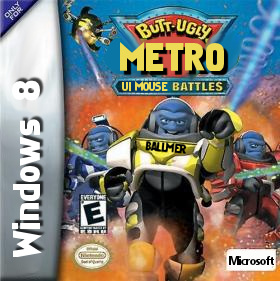 Quote:
Run apps, close them (or better try to), then look at the Task Manager, and they're still there, running in the background. Some page reviewing it had screenshots showing it... but I can't remember right now which page it was. Quote:
Also, you can't call the old UI "Windows 7"-UI either, as there actually isn't a Windows 7. What was pompously marketed as "Windows 7" is nothing but a slightly polished Vista, therefore the actual version number of Windows "7" is 6.1 - which you can see for yourself if you open a command prompt and enter "ver". So you should be speaking of the "Vista UI", which was only polished a little by making the taskbar transparent and removing the text from taskbar entries. Come on, transparent taskbar!!! All say "Oooooooh!"  Quote:
Quote:
If you don't like having stuff forced on you (like me), you'd better stop using Windows. There are good alternatives like Kubuntu and many other distros, which even do things much better than Windows, are quite a lot more and much easier customisable, and they let you decide.
__________________
|
|||||
|
|

|
|
|
Link #30 |
|
Hiding Under Your Bed
Join Date: May 2008
|
No, if I had meant that, I'd have said that.
 Both Apple and Microsoft's OSes have gotten more and more idiot proof, at the cost of burying their nuts and bolts further and further behind the shiny icons and menus. I'm not going to bother admonishing Unix or Linux distros, because let me be blunt, I have never used one as my personal home OS, and only use them as work requires. A decade or two ago, it was a different story, and Unix had a real shot as a personal OS for me. Anyways, I don't believe they belong in this conversation, nor do I think Google's Chrome OS is nearly robust enough for me to be including it for personal home use either. You obviously have a bone to pick with Microsoft, which makes me wonder, do you use Windows as a personal OS? Using it if you hate it so much doesn't make much sense to me. I've despised virtually every Mac OS that's come out in the last 15 years, and I don't use them unless I have to for work purposes (sadly, there are a number of genetics-related 'homebrew' programs that are Mac only). Nor do I spend my life on internet forums castigating their lowest denominator approach that has convinced Microsoft to follow suit, thus forcing me to suffer the carryover effect.  As to the person who mentioned that Metro replaces your Start Menu...I suppose I really don't see why that matters. The Metro UI is exactly that. A Start Menu. That is far more responsive and requires fewer clicks than the current Start Menu. The only real improvement it needs is to allow you to show 'All Apps' by default, though I admit I have long been in the habit of simply typing what I want since Vista, and not bothering to scroll through the folders in the Start Menu. This continues to work nearly perfectly in 8. When I said you can ignore the Metro UI, I meant you can ignore using all those silly apps (just remove them), and treat your computer virtually the same as you do now on Windows 7, just with a full screen Start Menu. But, hey, different strokes for different folks. Keep up the righteous indignation! /shakes fist
__________________
|
|
|

|
|
|
Link #31 | |
|
sleepyhead
 Author AuthorJoin Date: Dec 2005
Location: event horizon
|
Quote:
If it's your TweetDeck, rss reader or messaging system that works fine; the program can crash nothing is lost. But if say it's an important application that can easily eat your entire RAM (say photoshop, or just about anything that works with large documents/projects and has a "save" button) what happens when it goes into suspended state on close? Say (for the sake of example) I have a very large painting opened in photoshop, then I close photoshop (not the document) and then I open something that's not necessarily intensive, but like every other greedy program tries to monopolize RAM so it can boast how fast it is. Then what happens to my unsaved painting that's in suspended state? Does it pop photoshop up? Does it KILL photoshop? Does it try to tell photoshop to close and blocks since photoshop asks for save? Does it do the stupidest option which is to copy photoshop from memory to disk? Sounds like unless you're someone who just uses only the most basic of apps this change can only be bad for you. And even for the average joe, you have to wonder what happens when you say write a document and close the program thinking your done then close your computer. And speaking of sending programs to the background, aside from the obvious option of programs already supporting this on their own (when they feel it's appropriate), you can just use TrayIt to make it so anything can be send to the background (in the case of TrayIt: shift+minimize).
__________________
|
|
|
|

|
|
|
Link #32 | |
|
Obey the Darkly Cute ...
 Author AuthorJoin Date: Dec 2005
Location: On the whole, I'd rather be in Kyoto ...
Age: 66
|
Quote:
__________________
|
|
|
|

|
|
|
Link #34 | |
|
sleepyhead
 Author AuthorJoin Date: Dec 2005
Location: event horizon
|
Can you go into more detail of how the process of an application getting suspended works?
According to Shimapan, Quote:
__________________
|
|
|
|

|
|
|
Link #35 | |
|
Junior Member
Join Date: Dec 2005
|
Quote:
But if you close a metro-style app, then it behaves the same as a desktop app and is closed instead of suspended. (Although, depending on the app, it may still use some sort of a saved state.) As an aside, even if the app is merely suspended and not closed, it doesn't run in the background. You should be able to verify this in the task manager by seeing that the cpu utilization of the app goes down to 0%. |
|
|
|

|
|
|
Link #36 |
|
Also a Lolicon
Join Date: Apr 2010
|
On the topic of heavy apps and suspend:
1. The app is notified when it is about to be suspended. It gets 5 seconds to do shit before its forced into suspend. This is definitely not enough for something like Photoshop, but for basic office stuff like Word, it's probably enough time to save a temp copy before suspend. 2. Background tasks. Not sure if possible, but apps with "critical" background tasks won't be suspended, and thus won't be terminated, if they are doing something. Thus make a background task that always does something and the app won't be suspended/terminated. 3. client server. Metro Client for a Server Desktop side. Anyways, I would hope Photoshop is a desktop app and not Metro... Metro is for tablet like apps. Think Facebook client and Angry Birds. |
|
|

|
|
|
Link #37 |
|
Senior Member
|
I installed Windows 8 on my toshiba laptop. Nothing runs right. Almost every program I run ends up hanging after a few minutes. I am backing up files now to do a full factory restore to make sure this thing is gone. I see this as the 2nd coming of Windows Vista, so hang on to your Windows 7 and XP discs
__________________
Last edited by Zeroryoko1974; 2012-03-04 at 09:23. |
|
|

|
|
|
Link #38 |
|
Also a Lolicon
Join Date: Apr 2010
|
It's a beta. Problems like yours are likely to get fixed. It runs pretty well on my Thinkpad, though battery life is down significantly.
The real problem with Win 8 is that Metro is literally shoving a tablet platform onto a real computer. |
|
|

|
|
|
Link #39 |
|
Senior Member
|
The metro interface is a complete waste of time. I have heard that the interface has been a poor seller on phones. I had high hopes that Windows 8 could make some dent in I-Pad sales, but I don't know that I would even buy a tablet with Metro on it.
__________________
|
|
|

|
|
|
Link #40 | |
|
Try me! <3
Join Date: Apr 2011
Location: Germany
Age: 40
|
Quote:
Vista had been in the works for five years. At one point during all that time, they even had to reset anything and restart from scratch, because they had messed up so badly. However, after all that, the second go didn't work any better. As they were running out of time however, they released the excessively bugged and in many places half-finished piece of donkey droppings they had and called it "Vista" (6.0). Then they spent three years at least trying to fix all the bugs, and at least some of the unfinished stuff, and called that bugfix release pompously "Win 7", even though it was only 6.1, a slightly modified Vista, as it should have been in the first place. Now the took that 6.1 and planted the abominable Metro UI on it. Being MS however, they introduced quite a lot of bugs with that. Expect the final version to have most of the same bugs it has now. A bugfix release for Windows 8 will only come three years later, because they need that long to at least try to fix all the bugs. That bugfix release will then be called "Windows 9" (unless they get a better idea for a name). True. The Metro UI on phones has been doing *very* poorly, not only being butt-ugly, but also not having a very good usability, not even on a touch-operated device. That's why no one wants it, and that's why MS is now forcing it onto the desktop, even if it has absolutely no place there, and intending to shove it down the throat of every Windows user - in the hope that people wil get used to their retarded "Metro" child, and then as a consequence they hope people will finally start buying their damn Windows phone with Metro UI.
__________________
|
|
|
|

|
 |
| Thread Tools | |
|
|