|
|
Link #201 | |
|
Thinking outside the box
 Graphic Designer Graphic DesignerJoin Date: May 2007
Location: The Netherlands
Age: 37
|
After giving it my stare of doom for a few min i noticed the lines
 After that i went for another stare marathon in photoshop. After going true the possible layers i finally found what is causing it. It was the gradient that was causing those lines. I did the gradient with blending options, lesson learned today: don't use the blending option gradient for huge sizes. I reworked the gradient the normal way, and the lines should be gone. These are the final versions. press F5(refresh) and the new images should be there. (refresh after the tumbnails) Spoiler for Here they are again:
Thought of updating it when i did the batch of Nanoha/Strikers icon. But might as well post the nanoha icons now. Started with my favorite fate chan first  And sorry guys/girls the Fatefox wasn't very good. To small to be used on desktop. And sorry guys/girls the Fatefox wasn't very good. To small to be used on desktop.Tagged my name on the stuff to... I found my Lucky Star on some other place... The people didn't even bothered hosting it on there own server. Quote:
 Now i'm doing communication systems - multimedia & design(sort of translated in to that) Guess what? Still only guys... And to find out 90% of them did the same education as me before. Now i'm doing communication systems - multimedia & design(sort of translated in to that) Guess what? Still only guys... And to find out 90% of them did the same education as me before.  you could of expected not many girls to do IT. But my current one... such rotten luck... I will live with it. To think of, it's not like i got a choice you could of expected not many girls to do IT. But my current one... such rotten luck... I will live with it. To think of, it's not like i got a choice 
__________________
|
|
|
|

|
|
|
Link #202 |
|
Starlight StarBright~
 Fansubber FansubberJoin Date: Dec 2005
Location: Canada
|
very nice Signatures...I love the depth, effects and lighting on some of them
especially the Etna Siggy and the animated planetarian siggy(psst you need to tell me how to make animated rain)...I know how to do animated Snow on sigs but not rain :d |
|
|

|
|
|
Link #204 |
|
▲wight
 Graphic Designer Graphic DesignerJoin Date: Mar 2006
Age: 36
|
Fate-chan icons ftw! <3
*downloads since I'm too lazy to make my own*^^ - Good job on the trace. I noticed it looked a bit similar to the way Daniel makes them.. (the ?blurred effect) , but anyway it looks good. If you don't think so, don't worry about it, keep at it and you'll find yourself slowly improving as you go.
__________________
|
|
|

|
|
|
Link #205 | ||
|
Thinking outside the box
 Graphic Designer Graphic DesignerJoin Date: May 2007
Location: The Netherlands
Age: 37
|
Quote:
 Quote:
 Don't know if it looks better that way though. But i did got the cheeks shading way from Daniel_E. Atleast i think he was the one posting it. And meh not to satisfied with the last trace. It was a bit harder than i expected. But was fairly satisfied with the Konata one. Don't know if it looks better that way though. But i did got the cheeks shading way from Daniel_E. Atleast i think he was the one posting it. And meh not to satisfied with the last trace. It was a bit harder than i expected. But was fairly satisfied with the Konata one. Even though i'm saying it now.. I don't wanna do anymore traces... I will probably end up doing one again soon.
__________________
|
||
|
|

|
|
|
Link #209 |
|
Thinking outside the box
 Graphic Designer Graphic DesignerJoin Date: May 2007
Location: The Netherlands
Age: 37
|
Windows Icons
Reserving this post for all the Anime Icons i have made
Chibi Misc Anime Package 4 Misc Anime Package 3 Miku Hatsune Lucky Star Konata Kagami Miyuki Tsukasa Akira Yutaka Minami Kanata Adults/Parents Misc: School friends To download all the lucky star icons: Link 1 Link 2 Drop me a PM if the link is down or download the icons one by one in the Lucky star image thread page 126 Misc Anime Package 2 Misc Anime Package 1 Shuffle 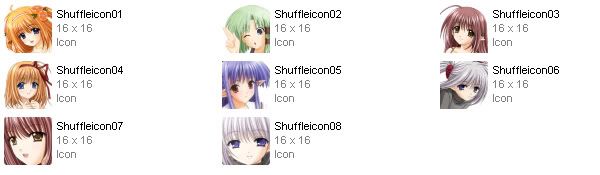 Kanon first 8 are chibi, the rest are normal. 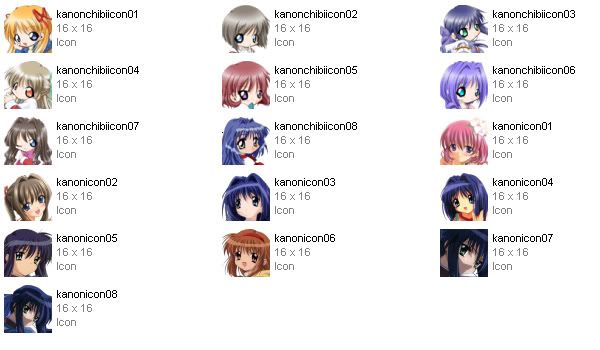 Aria 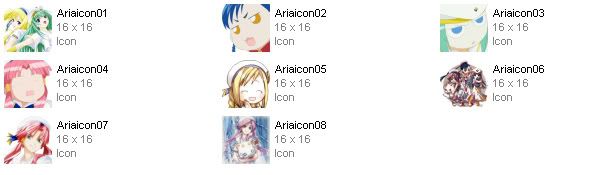 Magical Girl Lyrical Nanoha Fate Rein Subara Signum Misc Anime Pack 7 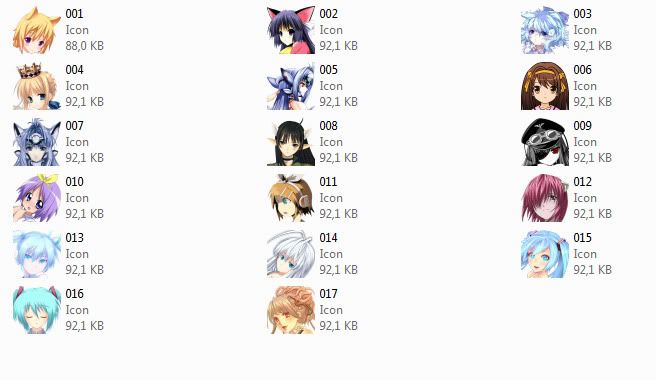 To download ALL the icons Link 1 Link 2
__________________
Last edited by Sephi; 2011-09-11 at 08:51. Reason: Modified links |
|
|

|
|
|
Link #210 |
|
Thinking outside the box
 Graphic Designer Graphic DesignerJoin Date: May 2007
Location: The Netherlands
Age: 37
|
Made 2 video tutorials as you can see. Hope someone has some use for it. The tutorials can also be found at the stickied tutorial thread
Rendering tutorial 1 Spoiler:
Making windows icons tutorial 2 Spoiler:
Nothing to update except for these things. Reseved a post for all my windows icons. Only the Lucky Star and the Subaru and Signum Icons are sort of new. Hopefully i can make at least one good sig before school starts Monday. But meh don't have any inspiration lately, nor the will to make a sig. Perhaps a long break is at it's place.
__________________
|
|
|

|
|
|
Link #211 |
|
Fallen Angel
 Graphic Designer Graphic Designer |
nice icon there *download them all hehe...^^
oh yea, almost forgot... may i ask u something. am i must using the Axialis Icon Workshop to do that ? coz i make icon myself without using that program >.< and what is the function of that anyway... i'm always save my icon in bmp type file, it's also usable though...
__________________
|
|
|

|
|
|
Link #212 |
|
Thinking outside the box
 Graphic Designer Graphic DesignerJoin Date: May 2007
Location: The Netherlands
Age: 37
|
I don't know how the icons are that you make. But i assume they don't have multiple formats. The one i made are made in 5 formats. A desktop icon format is different than the format of a icon in explorer. I never tried using a BMP as a icon. But do your icons scale properly if you use it for something smaller than explorer? And i never knew windows would accept BMP formats. I'm using Axialis since it makes the .ico format.
__________________
|
|
|

|
|
|
Link #214 |
|
Thinking outside the box
 Graphic Designer Graphic DesignerJoin Date: May 2007
Location: The Netherlands
Age: 37
|
MMm must of missed it than. I checked all save options. But couldn't find it. In the end i tried just slapping .ico after the file name
 clearly that didn't worked, atleast not for me clearly that didn't worked, atleast not for me 
__________________
|
|
|

|
|
|
Link #216 | |
|
Fallen Angel
 Graphic Designer Graphic Designer |
Quote:
__________________
|
|
|
|

|
|
|
Link #217 | ||
|
Thinking outside the box
 Graphic Designer Graphic DesignerJoin Date: May 2007
Location: The Netherlands
Age: 37
|
Quote:
Quote:
Just 1 sig.. I'm really out of ideas these days...  What can i say... Not to happy with it. The original was a pic of Saito and Louise in daylight. After spamming photo filters over it. It sort of turned out like this...
__________________
|
||
|
|

|
 |
|
|