|
|
Link #21 |
|
Junior Member
Join Date: Jan 2006
|
OK, in the FAQ it states:
Q: The video file I want to encode has AC3 audio, which BeSweet chokes on The bad news is that my scripts don't have any support for AC3 audio at the moment. The good news is that AC3 audio is already DVD ready: just extract it with the proper tool (like "MKVExtractGUI" for MKV files) and together with the M2V file you should be able to author it straight to a DVD without futher encoding. However in the previous questions you state: Q: I get "FATAL ERROR: MP2 not file found after encoding!" message during encode A: This usually means that for some reason BeSweet didn't run (or choked on the audio file). Probably the best thing to do in this case is to use VirtualDub to extract the audio as a WAV file from the AVI file. To so, open the source video in VirtualDub and then: Select "Full processing mode" from the Audio menu. Select "Compression" from the Audio menu, and select "No compression". Select "Save WAV file" from the File menu. Save it with the exact same name as the source video (but with .wav extension) in the same folder as the source video. Run the batch file again. BeSweet should now encode succesfully from the WAV file. My question is, if you have a AC3 audio file, can you run the audio extraction as described above to to get around that issue? |
|
|

|
|
|
Link #22 | |
|
Administrator
 Administrator AdministratorJoin Date: Jan 2001
Location: Netherlands
Age: 45
|
Quote:
files, including the batch file. While the batch process in that case chokes on the AC3 audio, the video should already be encoded by then and you should be able to find the M2V file in the Encoding\Encode subfolder. You can then burn the M2V+AC3 file with an appopiate DVD Authoring tool -- TMPGEnc DVD Author handles this fine. Btw, the next version will have better support for AC3 audio, and will simply neatly extract it and leave you with the M2V+AC3 file combination without showing any errors. |
|
|
|

|
|
|
Link #23 |
|
Junior Member
Join Date: Jan 2006
|
I was interested in looking at your first guide that you described as "Up until a while ago I therefore used TMPGEnc Xpress to convert to DVD and add a little border as described in this guide I wrote a while back." However, the link for that now points to a Fushigi Yuugi discussion (and not an exciting one that that).
Can you fix that link? |
|
|

|
|
|
Link #24 | |
|
Administrator
 Administrator AdministratorJoin Date: Jan 2001
Location: Netherlands
Age: 45
|
Quote:
but still have not gotten around to putting it back up yet. I wouldn't really recommend using TMPGEnc Xpress anyway btw, as about the only thing it can encode correctly is normal XviD+MP3 in AVI fansubs, while H.264 encodes, MKV and MP4 formats are getting quite popular these days. |
|
|
|

|
|
|
Link #26 | |
|
Weapon of Mass Discussion
 Fansubber FansubberJoin Date: Feb 2003
Location: New York, USA
|
Quote:
__________________
|
|
|
|

|
|
|
Link #31 |
|
Member
Join Date: Mar 2004
|
I have a wierd error. I was doing a batch and it was going perfect, but when it got to a particular epidsode it refuses to encode. And this is after i delete the nfo file, the files in the encode folder. I also right click and evoke the queue for encoding command again. What always ends up happening is that CCE comes up and closes after a few secs and it says .m2v file not found. The wierd part is that it only does this for this episode.
Here's my other problem. I did the encode which was h.264 w/ ac3 audio. When it was done I was left with no sound. I know the faq discussed using my authoring program to get around this, but mine has a problem with it (dvd-lab). is there a way to convert it so that i can run the batch again? Last edited by Jolaloye; 2006-01-24 at 22:50. |
|
|

|
|
|
Link #32 |
|
Member
Join Date: Mar 2004
|
Ok, here's the problem I have with this file. I tried to keep working on it before, but I couldn't figure it out. I had it as an avi and it wouldn't finish encoding no matter what. So i figured I could make it an mkv and work it that way, but no. It says something about the frame size not supported. Here's a pic when I tried to view it
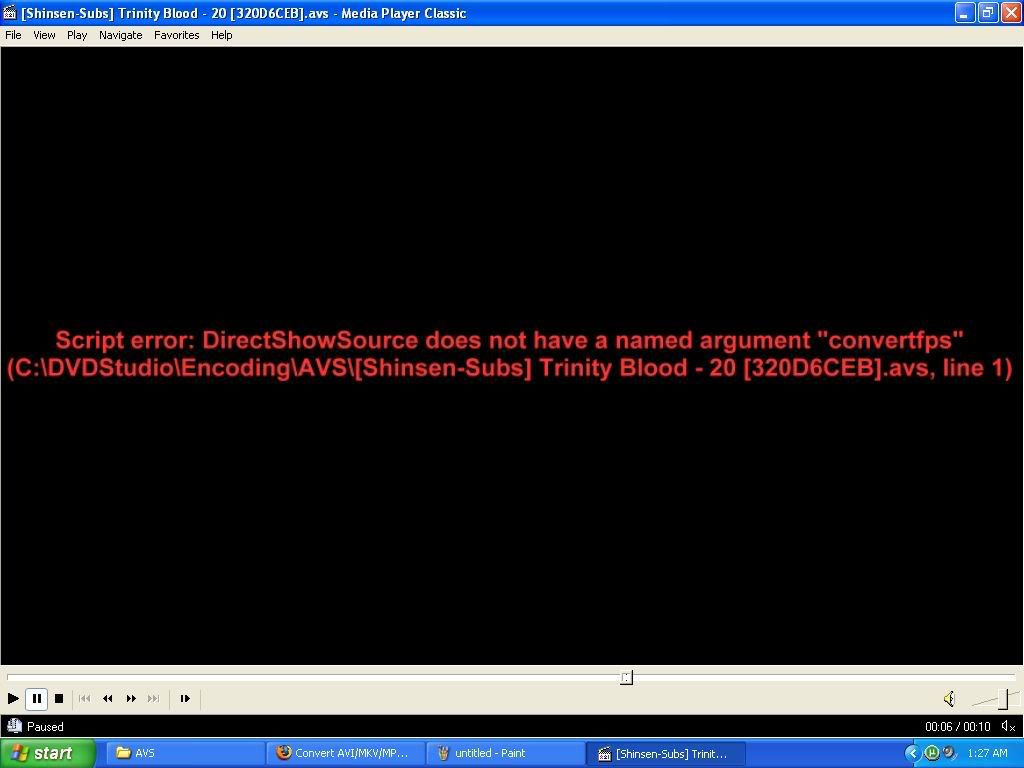
|
|
|

|
|
|
Link #35 |
|
Member
Join Date: Feb 2006
|
I got this to work on AVI files. Just a question so I dont waste time encoding, I can do this for MKV files as well? Also, my burning program doesnt recognize mkv to burn to a dvd to watch on tv, what should I do?
Edit: Also Can i increase the bitrate for a faster encoding? |
|
|

|
|
|
Link #36 |
|
Administrator
 Administrator AdministratorJoin Date: Jan 2001
Location: Netherlands
Age: 45
|
These scripts will convert any supported video file (including MKV) to DVD format.
And you can change the bitrate if you like, but I don't think that's going to speed things up much. (bitrate mainly affects the encoding quality and how many eps you can fit on one DVD) |
|
|

|
|
|
Link #38 |
|
Administrator
 Administrator AdministratorJoin Date: Jan 2001
Location: Netherlands
Age: 45
|
Higher bitrate means better video quality (up to a point, beyond a certain bitrate you
won't see much improvement) but also larger filesize (as more "bits" are used per second of video), which in turn means less episodes will fit on a DVD. My scripts by default set the bitrate to 2500, which seems to be working well in most cases. Others have reported bitrates as low as 2000 working well for them. To erase a DVD+/-RW disc, you can use Nero or pretty much any other DVD burning application. But make sure they're really RW discs -- I have a stack of Imation and Memorex DVDs lying around which also have the RW logo on it, but are marked "DVD+R" (which they really are). |
|
|

|
 |
| Tags |
| file conversion, wiki candidate |
| Thread Tools | |
|
|