|
|
Link #1 |
|
... :D
Join Date: Aug 2004
Location: Canada
|
Karaoke Maker 3 public release
Karaoke Maker 3 is a tool that allows you to design effect templates on a per line, per syllable, and per character basis and then apply that effect to all lines, syllables and characters.
Features - Over 60 function tags such as ceiling, hex colour sequence, for loop, and if statement. - Ability to automatically add lead in and out times. - Simple scripting language using elements of both C based languages and karaoke maker 2 scripts. Objects include Events, Templates, Variables, and Arrays. - Unicode input and output. -KM3 scripts save right in your ASS karaoke timing file so you only have to open one file to edit a script and rebuild your karaoke. - Active and open minded development. Karaoke Maker v3.0.4b Documentation Last edited by Draders; 2007-03-08 at 22:17. Reason: Updated download link. |
|
|

|
|
|
Link #2 |
|
Waiting...
 Fansubber FansubberJoin Date: Jan 2007
Location: Arabian world
Age: 35
|
Oh man..................I love it , and so the documents.......
but stupid quistion.....Can I do per syllable stuff with your tool( sorry , but I am new In this Kara Thing and I didn't use your tool before  ) )another one ..... Could you post some advanced examples  ?....I really love it... and I wanna do something cool with it ?....I really love it... and I wanna do something cool with it  .... ....thanks for sharing your tools |
|
|

|
|
|
Link #3 |
|
... :D
Join Date: Aug 2004
Location: Canada
|
Yes you can do per syllable stuff as well as per character.
For per syllable you set the linemode in your template to "lps" or "1" Code:
Template awsome {
template = [sleft,"{\alpha&HFF&}","{\alpha&H00&}"]"{\t("[0]","[1]",\fscx200\fscy200)}"[s][sright,"{\fscx100\fscy100\alpha&HFF&}"];
linemode = lps;
}
Code:
Template awsome {
template = [sleft,"{\alpha&HFF&}","{\alpha&H00&}"]"{\t("[0]","[1]",\fscx200\fscy200)}"[s][sright,"{\fscx100\fscy100\alpha&HFF&}"];
linemode = 2;
}
I'll post some advanced scripts soon, I'm a little busy today. |
|
|

|
|
|
Link #4 |
|
... :D
Join Date: Aug 2004
Location: Canada
|
Bug fix and sample script!
Karaoke Maker 3.0.2b (February 12 2007) - Fixed a bug where syllable effects with a length of 1 would not be added to the final line. The sample script I made is an adaption of the Eureka seveN 2nd opening karaoke I made a while ago. Info and download link available here. |
|
|

|
|
|
Link #5 | |
|
Waiting...
 Fansubber FansubberJoin Date: Jan 2007
Location: Arabian world
Age: 35
|
Geez.........thanks for fast reply
 and sorry coz I post before reading the rest of ducoments and sorry coz I post before reading the rest of ducoments I really like Eureka sevenN OP.......so, I'll get My **s outta here and try to study that sample script....  but before that ...... where can I find v2 r vs1 ....? you know, starting with a cpmplex version not really good  (ofcourse if they're quite simple than this version) (ofcourse if they're quite simple than this version)Quote:
take your time, we're not n hurry...... I ask you for Advanced script just to see what can I do with this tool, and the first impression is ..." I can do some coooool kara with it" thanks again... Last edited by MexFX; 2007-02-12 at 09:12. |
|
|
|

|
|
|
Link #9 | |
|
Waiting...
 Fansubber FansubberJoin Date: Jan 2007
Location: Arabian world
Age: 35
|
Quote:
 ok Drades ... I'll complete reading the document and thanks for everything C.U |
|
|
|

|
|
|
Link #11 |
|
... :D
Join Date: Aug 2004
Location: Canada
|
Update:
Karaoke Maker 3.0.3 (February 15 2007) - Added [bord] and [shad] tags. - Added [PI] and [E] constants. - Added ability to comment your script. - Added ability for Templates to take parameters. - Fixed [nc] returns centiseconds instead of milliseconds. |
|
|

|
|
|
Link #13 |
|
... :D
Join Date: Aug 2004
Location: Canada
|
Quick bug fix:
Karaoke Maker 3.0.3b (February 15 2007) - Fixed generated karaoke saving in the windows default code page instead of the encoding of the origional ass script loaded. Thanks to darkfire for finding this bug. Edit: I do plan on making a more scripting friedly textbox for KM3, but as I am only one person I can only do so much. You can always write the script in a seperate program and then import it. If anyone is interested in helping on the project to speed up development whether it's KM3, Perseus or just web code I'd be happy to talk. You can email me at draders@draders.com or post a message on the forums at forums.draders.com |
|
|

|
|
|
Link #14 |
|
... :D
Join Date: Aug 2004
Location: Canada
|
Another update!
Karaoke Maker 3.0.3c (February 20 2007) - Added [invert] tag. - Added tabbing to script text box as well as the ability to set it's font. - Changed [colour] and [alpha] tags to return the value with it's '&H' and '&' surrounding it. - Fixed [shad], [bord], and [alpha,2] tags returning wrong values or nothing. - Fixed stack overflow crash caused by variables getting caught in an infinite refreshing loop. - Fixed other small issues. |
|
|

|
|
|
Link #17 |
|
... :D
Join Date: Aug 2004
Location: Canada
|
New version of karaoke maker out.
Karaoke Maker 3.0.4 (March 07 2007) - Added clipping automation to templates. - Added clipping tags [clip.left], [clip.top], [clip.right], [clip.bottom], [clip.x1], [clip.y1], [clip.x2], and [clip.y2]. - Added play res tags [resx] and [resy]. - Added is even tag [even] and is odd tag [odd]. - Added more error checking. - Fixed various [if] bugs. - Fixed various small bugs. More info on clipping at http://forums.draders.com/viewtopic.php?p=56#56. |
|
|

|
|
|
Link #18 |
|
... :D
Join Date: Aug 2004
Location: Canada
|
To show you how easy it really is to write a KM3 script I wrote a comparison comparing Aegisubs "simple-k-replacer.lua" script with a KM3 script that does the same thing.
|
|
|

|
|
|
Link #19 |
|
Excessively jovial fellow
Join Date: Dec 2005
Location: ISDB-T
Age: 37
|
Uh... what exactly does that comparison tell you? No, wait, I'll tell you: absolutely nothing. You're comparing apples and oranges.
simple-k-replacer is a general utility script that lets you replace \k tags with arbitrary strings, and also lets you access various metadata such as syllable start and end times. It also lets you do calculations with these variables, and if one were so inclined one could potentially run (almost) arbitrary Lua code from the dialog box (by enclosing it in %% signs), and therefore access any variable in the Automation environment. This means simple-k-replacer has a lot of code related to deciding which style the replacement should be applied to, exposing certain internal Automation variables as $THING, evaluating expressions (and throwing errors if they can't be parsed) and interfacing with Aegisub's Export dialog box, plus some sanity-checking. YOUR "simple-k-replacer" on the other hand is really equivalent with the text in the "\k replacement" field of the Export dialog in this screenshot: 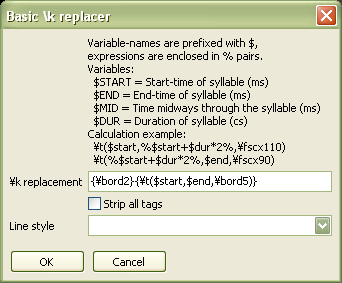 plus some extra environment business. Did you actually understand what simple-k-replacer actually does? It doesn't seem so. If you wanted to make a fair comparison, you'd take some random effect and compare what kind of code you'd have to write in a custom automation script versus the code you'd have to write in a KM3 script. Comparing Aegisub's factorybrew scripts to a generic KM3 effect script is extremely pointless, since in KM3 you already have all the expression parsing, environment interfacing and so on and so forth as a part of the program. If you wanted to make that sort of comparison you'd have to take all your C# (or whatever language you're using) code for parsing KM3 scripts into account as well. That being said, KM3 does seem easy to use, potentially easier than writing your own automation scripts, but it's NOT easier to use than Aegisub's factorybrews. Edit: the actual Automation equivalent of your example is something like this: Code:
include("karaskel.lua")
-- Define the name of the script
name = "bogus"
-- Define a description of the script
description = "does something"
-- just some pretty text in the export dialog
configuration = {
[1] = {
name = "label1";
kind = "label";
label = [[this script does something]];
hint = ""
}
}
version, kind= 3, 'basic_ass'
function do_syllable(meta, styles, config, line, syl)
local text, ktext
-- text is the text of the syllable
text = syl.text
-- ktext is what the \k tag gets replaced with
ktext = "{\bord2}{\t(" .. syl.start_time .. "," .. syl.end_time .. ",\bord5)}"
return ktext .. text
end
function do_line(meta, styles, config, line)
return karaskel.do_line(meta, styles, config, line)
end
(Disclaimer: I don't actually know Lua and I can't actually program Automation, I just hacked a bit.)
__________________
Last edited by TheFluff; 2007-03-08 at 13:30. |
|
|

|
|
|
Link #20 | |||||
|
... :D
Join Date: Aug 2004
Location: Canada
|
Quote:
Quote:
Quote:
Quote:
Quote:
The KM3 gui is just a temp gui while I design and build the real one, Perseus.dll the backbone of km3, next to Perseus.Automation.dll, has much more functionality then is exposed in this gui. It's actually open to use and partial documentation can be found at http://perseus.draders.com/pdoc/. Also the so called actual equiviliant is still much longer then the KM3 script. |
|||||
|
|

|
 |
|
|