|
|
Link #21 |
|
Junior Member
Join Date: Jun 2006
|
Can anyone help me please.....?
Hi,
what I want to say is .... How can I gradient the color with aegisub program? or is there any program that help me with? actually, I have being died with aegisub but I couldn't know where or how can I gradient the color. so, please explain to me if you have the idea about this? or if you want my email: fzf369@hotmail.com I hope you will help me... |
|
|

|
|
|
Link #22 |
|
Aegisub dev
Join Date: Sep 2004
Location: Stockholm, Sweden
Age: 39
|
This has been asked numerous times before. Please do some research before asking.
The ASS format does not allow gradients natively. The workaround is to use lots of copies of the line with different clipping and different colouring. Aegisub does not have a function to automate this but SSATool (use Google or whatever, please) has that. Aegisub will get such a tool at some point, but we don't know when. It won't be in the near future.
__________________
|
|
|

|
|
|
Link #23 | |
|
done
 Fansubber FansubberJoin Date: Nov 2003
Location: Yokosuka, JP
Age: 43
|
Quote:
color 1 alpha 00 color 1 alpha 10 color 1 alpha 20 color 1 alpha 30 color 1 alpha 40 color 1 alpha 50 color 1 alpha 60 color 1 alpha 70 color 1 alpha 80 color 1 alpha 80 color 1 alpha A0 color 1 alpha B0 color 1 alpha C0 color 1 alpha D0 color 1 alpha E0 color 1 alpha F0 color 2 to get the number of clips you need just find the range the gradient will take place over. the number of pixels the range is wide is you number of clips, say the range is 250-300, means you need 50 clips. Next you take the number of clips and divide 256 by it to get the increment, i.e. 50/256= 5.12 round to nearest whole number, so 5. So that means every new clip you will decrease or increase the value by 5. exp \alpha&H00& \alpha&H05& \alpha&H0A& \alpha&H0F& and so on. I'll dig up some old working code if I can, maybe you'll find it useful. Code:
[Script Info]
; This is a Sub Station Alpha v4 script.
; For Sub Station Alpha info and downloads,
; go to http://www.eswat.demon.co.uk/
; or email kotus@eswat.demon.co.uk
Title: Beck OP
Original Script: <unknown>
ScriptType: v4.00
Collisions: Normal
PlayResY: 768
PlayDepth: 0
Wav: 0, 8947,C:\sysreset\download\beck3.wav
LastWav: 1
Timer: 100.0000
[V4 Styles]
Format: Name, Fontname, Fontsize, PrimaryColour, SecondaryColour, TertiaryColour, BackColour, Bold, Italic, BorderStyle, Outline, Shadow, Alignment, MarginL, MarginR, MarginV, AlphaLevel, Encoding
Style: BOPK1,Moore Mary,58,&HFFFFFF,16777215,65535,-2147483640,-1,1,1,0,0,6,10,10,5,0,0
[Events]
Format: Marked, Start, End, Style, Name, MarginL, MarginR, MarginV, Effect, Text
Dialogue: Marked=0,0:00:15.40,0:00:17.45,BOPK1,,0000,0000,0000,,{\fad(80,80)\pos(522,5)\1c&H747978&\shad1.5\bord1.5}I never dreamed before
Dialogue: Marked=0,0:00:15.40,0:00:17.45,BOPK1,,0000,0000,0000,,{\fad(80,80)\pos(522,5)}{\clip(0,27,2000,28)\1a&HF0&}I never dreamed before
Dialogue: Marked=0,0:00:15.40,0:00:17.45,BOPK1,,0000,0000,0000,,{\fad(80,80)\pos(522,5)}{\clip(0,28,2000,29)\1a&HE0&}I never dreamed before
Dialogue: Marked=0,0:00:15.40,0:00:17.45,BOPK1,,0000,0000,0000,,{\fad(80,80)\pos(522,5)}{\clip(0,29,2000,30)\1a&HD0&}I never dreamed before
Dialogue: Marked=0,0:00:15.40,0:00:17.45,BOPK1,,0000,0000,0000,,{\fad(80,80)\pos(522,5)}{\clip(0,30,2000,31)\1a&HC0&}I never dreamed before
Dialogue: Marked=0,0:00:15.40,0:00:17.45,BOPK1,,0000,0000,0000,,{\fad(80,80)\pos(522,5)}{\clip(0,31,2000,32)\1a&HB0&}I never dreamed before
Dialogue: Marked=0,0:00:15.40,0:00:17.45,BOPK1,,0000,0000,0000,,{\fad(80,80)\pos(522,5)}{\clip(0,32,2000,33)\1a&HA0&}I never dreamed before
Dialogue: Marked=0,0:00:15.40,0:00:17.45,BOPK1,,0000,0000,0000,,{\fad(80,80)\pos(522,5)}{\clip(0,33,2000,34)\1a&H90&}I never dreamed before
Dialogue: Marked=0,0:00:15.40,0:00:17.45,BOPK1,,0000,0000,0000,,{\fad(80,80)\pos(522,5)}{\clip(0,34,2000,35)\1a&H80&}I never dreamed before
Dialogue: Marked=0,0:00:15.40,0:00:17.45,BOPK1,,0000,0000,0000,,{\fad(80,80)\pos(522,5)}{\clip(0,35,2000,36)\1a&H70&}I never dreamed before
Dialogue: Marked=0,0:00:15.40,0:00:17.45,BOPK1,,0000,0000,0000,,{\fad(80,80)\pos(522,5)}{\clip(0,36,2000,37)\1a&H60&}I never dreamed before
Dialogue: Marked=0,0:00:15.40,0:00:17.45,BOPK1,,0000,0000,0000,,{\fad(80,80)\pos(522,5)}{\clip(0,37,2000,38)\1a&H50&}I never dreamed before
Dialogue: Marked=0,0:00:15.40,0:00:17.45,BOPK1,,0000,0000,0000,,{\fad(80,80)\pos(522,5)}{\clip(0,38,2000,39)\1a&H40&}I never dreamed before
Dialogue: Marked=0,0:00:15.40,0:00:17.45,BOPK1,,0000,0000,0000,,{\fad(80,80)\pos(522,5)}{\clip(0,39,2000,40)\1a&H30&}I never dreamed before
Dialogue: Marked=0,0:00:15.40,0:00:17.45,BOPK1,,0000,0000,0000,,{\fad(80,80)\pos(522,5)}{\clip(0,40,2000,41)\1a&H20&}I never dreamed before
Dialogue: Marked=0,0:00:15.40,0:00:17.45,BOPK1,,0000,0000,0000,,{\fad(80,80)\pos(522,5)}{\clip(0,41,2000,42)\1a&H10&}I never dreamed before
Dialogue: Marked=0,0:00:15.40,0:00:17.45,BOPK1,,0000,0000,0000,,{\fad(80,80)\pos(522,5)}{\clip(0,42,2000,43)\1a&H00&}I never dreamed before
Dialogue: Marked=0,0:00:15.40,0:00:17.45,BOPK1,,0000,0000,0000,,{\fad(80,80)\pos(522,5)}{\clip(0,43,2000,44)\1a&H10&}I never dreamed before
Dialogue: Marked=0,0:00:15.40,0:00:17.45,BOPK1,,0000,0000,0000,,{\fad(80,80)\pos(522,5)}{\clip(0,44,2000,45)\1a&H20&}I never dreamed before
Dialogue: Marked=0,0:00:15.40,0:00:17.45,BOPK1,,0000,0000,0000,,{\fad(80,80)\pos(522,5)}{\clip(0,45,2000,46)\1a&H30&}I never dreamed before
Dialogue: Marked=0,0:00:15.40,0:00:17.45,BOPK1,,0000,0000,0000,,{\fad(80,80)\pos(522,5)}{\clip(0,46,2000,47)\1a&H40&}I never dreamed before
Dialogue: Marked=0,0:00:15.40,0:00:17.45,BOPK1,,0000,0000,0000,,{\fad(80,80)\pos(522,5)}{\clip(0,47,2000,48)\1a&H50&}I never dreamed before
Dialogue: Marked=0,0:00:15.40,0:00:17.45,BOPK1,,0000,0000,0000,,{\fad(80,80)\pos(522,5)}{\clip(0,48,2000,49)\1a&H60&}I never dreamed before
Dialogue: Marked=0,0:00:15.40,0:00:17.45,BOPK1,,0000,0000,0000,,{\fad(80,80)\pos(522,5)}{\clip(0,49,2000,50)\1a&H70&}I never dreamed before
Dialogue: Marked=0,0:00:15.40,0:00:17.45,BOPK1,,0000,0000,0000,,{\fad(80,80)\pos(522,5)}{\clip(0,50,2000,51)\1a&H80&}I never dreamed before
Dialogue: Marked=0,0:00:15.40,0:00:17.45,BOPK1,,0000,0000,0000,,{\fad(80,80)\pos(522,5)}{\clip(0,51,2000,52)\1a&H90&}I never dreamed before
Dialogue: Marked=0,0:00:15.40,0:00:17.45,BOPK1,,0000,0000,0000,,{\fad(80,80)\pos(522,5)}{\clip(0,52,2000,53)\1a&HA0&}I never dreamed before
Dialogue: Marked=0,0:00:15.40,0:00:17.45,BOPK1,,0000,0000,0000,,{\fad(80,80)\pos(522,5)}{\clip(0,53,2000,54)\1a&HB0&}I never dreamed before
Dialogue: Marked=0,0:00:15.40,0:00:17.45,BOPK1,,0000,0000,0000,,{\fad(80,80)\pos(522,5)}{\clip(0,54,2000,55)\1a&HC0&}I never dreamed before
Dialogue: Marked=0,0:00:15.40,0:00:17.45,BOPK1,,0000,0000,0000,,{\fad(80,80)\pos(522,5)}{\clip(0,55,2000,56)\1a&HD0&}I never dreamed before
Dialogue: Marked=0,0:00:15.40,0:00:17.45,BOPK1,,0000,0000,0000,,{\fad(80,80)\pos(522,5)}{\clip(0,56,2000,57)\1a&HE0&}I never dreamed before
Dialogue: Marked=0,0:00:15.40,0:00:17.45,BOPK1,,0000,0000,0000,,{\fad(80,80)\pos(522,5)}{\clip(0,57,2000,58)\1a&HF0&}I never dreamed before
Last edited by getfresh; 2007-08-29 at 19:45. Reason: To add code ref |
|
|
|

|
|
|
Link #24 |
|
Junior Member
Join Date: Jun 2006
|
But I have found someone who can creat gradient color(an arabian man)whose name is soul slayer so, please look at the second image:
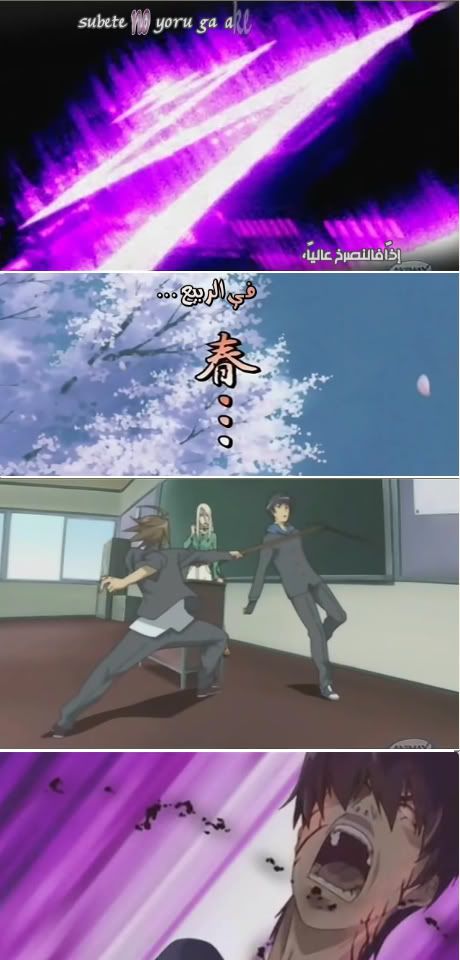 this is what I want to learn about if the aegisub program couldn't do that, then, please give another program for the subtitling can do this job. I'll wait for you my friends |
|
|

|
|
|
Link #25 |
|
done
 Fansubber FansubberJoin Date: Nov 2003
Location: Yokosuka, JP
Age: 43
|
read jfs's post again... He already gave you the name of a different app that will do the gradients. And I gave you the code to be able to do it yourself if need be.
Also the second image you posted is not a gradient. All he did was set each letter a diff color. example Code:
{\1c&HFFFFFF&}E{\1c&HFFEEEE&}X{\1c&HFFDDDD&}A{\1c&HFFCCCC&}M{\1c&HFFBBBB&}P{\1c&HFFAAAA&}L{\1c&HFF9999&}E
|
|
|

|
|
|
Link #27 | |
|
Junior Member
Join Date: Jun 2006
|
Quote:
Thanks man, this is what I want to get this point eventhough he didn't gradient the color, but he made it very beautiful like gradient but, actually, you have catched them, so, thanks alot alot alot |
|
|
|

|
|
|
Link #31 |
|
翻訳家わなびぃ
 Fansubber Fansubber |
Aegisub is not the solution to everything. In case of gradience/clip creation, there's no real automated way of doing it. You'll need to learn the \clip override function for ASS, and enter it in the line. This post contains a sample code including clip.
And when jfs said "it's only two halves in slightly different colour," he's saying that the line can be made with two lines -- first line that's \clipped to show the top half of the line with darker color, and the second line that's \clipped to show the bottom half. For more information about clip, read the Aegisub help file that comes with version 1 -- Help -> Contents -> Typesetting -> Ass Overide Tags, and find the section about \clip. It has pretty good explanation with a sample screen. |
|
|

|
|
|
Link #32 |
|
Junior Member
Join Date: Feb 2006
|
ultimaweapon
this is an automation script this is what you want and it's with Arabic comments it's made by MexFx Code:
-- Original written by Haider Ben Abu Baker (aka Haku)
-- Released into the public domain
--[[
"ملل , لكن لا بد منه "
السكربت وشرحه لمنتدى الترجمة لمكسات
ليستخدم كمرجع فقط إن أردت نقله لمكان آخر فليس عليك
سوى ذكر المصدر فقط , وهذا كافي
حــــيــدر
]]
--Conact ... PM at Mexat.com/vb
--Or MailTO : hw_hm@hotmail.com
name = "Grad"
description = "Stupid gradient Effect "
configuration = {}
version, kind = 3, 'basic_ass'
include("karaskel-adv.lua")
function do_syllable(meta, styles, config, line, syl)
local output = {n=0}
local x=syl.center + line.centerleft
local y = 40
l = copy_line(line)
l.text = string.format("{\\an8\\pos(%d,%d)\\1c&H0000FF&}%s",x,y, syl.text_stripped)
l.layer = 0 -- سنجعل النسخة الحمراء في طبقة سفلية
table.insert(output, l)
--أما بقية النسخ المتدرجة في الأولان من الأحمر إلى الأصفر فستكون في طبقات أعلى
for i = 0,19 do -- سننشيء عشرين نسخة متدرجة
l = copy_line(line)
l.text = string.format("{\\be1\\an8\\pos(%d,%d)\\1c&H%02X%02XFF&\\clip(0,0,640,%d)}%s",x,y,i*5,i*20+10,62-i ,syl.text_stripped) -- هذا السطر مشروح بالتفصيل في الأسفل
l.layer = i --الطبقة ستكون قيمة متغير التكرار , أي أنها ستزيد مع كل نسخة , وبهذا نحصل على ما تريد
table.insert(output, l)
end
return output
end
--[[
string.format("{\\be1\\an8\\pos(%d,%d)\\1c&H%02X%02XFF&\\clip(0,0,640,%d)}%s",x,y,i*5,i*20+10,62-i ,syl.text_stripped)
في هذا السطر نكتب الأكواد اللازمة لكل نسخة من النسخ العشرين
لاحظ أن جميعها تقع في نفس الموقع , أي كل وحده فوق الثانية
ولكن التغيير يحدث في الألوان + مكان القطع بكود
clip
بالنسبة للأللوان فقد إستخدمنا
%02X
أي أن هذا الرقم سيستبدل برقم سداسي عشري , وهو قيمة متغير التكرار مضروبة الرقم خمسة
أي أن كل نسخة سيكون لونها أخف من التي قبلها وبذلك نصل من اللون الأحمر إلى الأصفر
أما الكود
clip
فقد جعلنا آخر قيمة فيه متغيرة وتساوي إثنين وستين في النسخة الأولى , أي من منتصف الجملة
ثم تقل هذه القيمة مع كل نسخة
^^بإختصار , أنشأنا تدرج رائع
]]
from here |
|
|

|
|
|
Link #33 | |
|
done
 Fansubber FansubberJoin Date: Nov 2003
Location: Yokosuka, JP
Age: 43
|
Quote:
|
|
|
|

|
|
|
Link #36 |
|
Hi
 Fansubber Fansubber |
or can't (officially, at least http://malakith.net/aegiwiki/SSA )
|
|
|

|
|
|
Link #37 | |
|
Banned
Join Date: Dec 2006
Age: 38
|
Quote:
|
|
|
|

|
|
|
Link #38 | |
|
Hi
 Fansubber Fansubber |
Quote:

|
|
|
|

|
|
|
Link #39 | |
|
done
 Fansubber FansubberJoin Date: Nov 2003
Location: Yokosuka, JP
Age: 43
|
Quote:
And I used textsub 2.23 (an old render) just so you know. Don't follow textsubs "can and can't" list like it's god. Theres so many glitches you can abuse to your advantage. |
|
|
|

|
|
|
Link #40 | |
|
Hi
 Fansubber Fansubber |
Quote:
 (blame vsfilter?  ) )just for fun: Code:
[Script Info]
; This is a Sub Station Alpha v4 script.
; For Sub Station Alpha info and downloads,
; go to http://www.eswat.demon.co.uk/
; or email kotus@eswat.demon.co.uk
Title: Beck OP
Original Script: <unknown>
ScriptType: v4.00
Collisions: Normal
PlayResY: 768
PlayDepth: 0
Wav: 0, 8947,C:\sysreset\download\beck3.wav
LastWav: 1
Timer: 100.0000
[V4 Styles]
Format: Name, Fontname, Fontsize, PrimaryColour, SecondaryColour, TertiaryColour, BackColour, Bold, Italic, BorderStyle, Outline, Shadow, Alignment, MarginL, MarginR, MarginV, AlphaLevel, Encoding
Style: BOPK1,Moore Mary,58,&HFFFFFF,16777215,65535,-2147483640,-1,1,1,0,0,6,10,10,5,0,0
[Events]
Format: Marked, Start, End, Style, Name, MarginL, MarginR, MarginV, Effect, Text
Dialogue: Marked=0,0:00:15.40,0:00:17.45,BOPK1,,0000,0000,0000,,{\fax1.5}I never dreamed before
|
|
|
|

|
 |
| Tags |
| aegisub, help thread |
| Thread Tools | |
|
|