|
|
Link #144 |
|
Junior Member
|
m'kay, so. I know all of you have to had bought manga, ya? I would like to seee~ Doesn't really matter if it's actually on a shelf or anything, or if you only have like. 2 manga in your whole house. I want pictures!
and um. here's mine, there's like 164, i think.  also, when I was like in the one-forties, i laid them all out:  kay now GO. |
|
|

|
|
|
Link #145 |
|
Senior Member
Join Date: Dec 2005
Age: 38
|
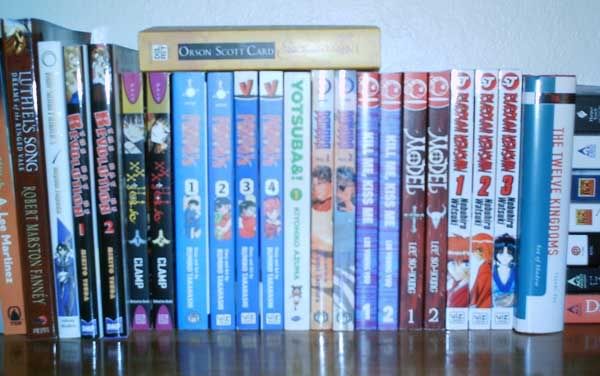 19 manga, 6 of which I bought without reading scanlations first and ended up disliking. (Basara, Kill me Kiss me, Model) The one digital camera we have in the house is a piece of crap. Edit: Err, I don't think merging this topic was really necessary (or accurate... "how do you store your anime/manga"? it was more of a "show off your manga collection" thread...) Last edited by jedinat; 2007-07-24 at 04:56. |
|
|

|
|
|
Link #147 | |
|
Not a member
Join Date: Jan 2006
|
Quote:
 ) then do internet shopping to save a few $$. And if you still wind up disliking it and want to get rid of it, some used bookstores will give you a few bucks for manga, or you could sell it on ebay or amazon marketplace. ) then do internet shopping to save a few $$. And if you still wind up disliking it and want to get rid of it, some used bookstores will give you a few bucks for manga, or you could sell it on ebay or amazon marketplace.Lol, this is like one of two posts in this thread that doesn't mention 500GB drives or RAID arrays. |
|
|
|

|
|
|
Link #148 |
|
Member
Join Date: Jul 2007
Location: USA
|
DVDFlick
I like watching fansubs on TV in DVD quality and keeping my HDD lean. I'm probably unusual in this, but this is what I do to end up with organized, stored files.
Download a free copy of DVDFlick (www.dvdflick.com). Read and follow the instructions at http://beginwithsoftware.com/videogu...ick-guide.html. You need a DVD burner, of course (or actually not... read on). This app is stupidly simple, but elegantly effective. The result is your anime episodes on a DVD playable anywhere, in particular for your TV or laptop at DVD quality. If you've tried to rapidly "author" DVDs before and been frustrated, forget the experience. Here, you drag the avi (or other format) episodes into a window, set about 4 parameters and click to convert and burn the DVD. (NOTE, however, that you need not burn the DVDs at all, just create the image files. If you keep everything on HDDs, just create the ISO and don't burn a disc. Then, with the ISO image files already created, you can burn a DVD in a few minutes anytime you want, or still watch on TV directly from HDD if you are set up to do so.) On TV, the DVD will start at the first episode and play through (no menus). You can set chapter marks starting at 5min intervals. On your PC, you can open the individual episodes/chapters from Explorer or software DVD player. The processing priority of DVDFlick can be set from Low to High, meaning that if you are using your system, set it Low. It will continue and not slow down normal use of apps (honest). When you aren't at the keyboard, reset the priority to High (one simple click) and all the system's resources will go to DVDFlick, speeding the process. On my 3-year old XP Pro system, creating one 6-episode DVD takes 6-8 hours. (NOTE: WinXP will eventually up the priority, overriding your setting, so if your PC bogs, check the process priority in Task Manager.) Read all the guide linked above, as there are some settings that will give you the best results every time, and some that will defeat your purpose. Notes on what I do for the best quality: -------------------------------------------------- Drag and drop the episodes from Explorer. Usually the most is 6 or 7 x 25min for one 4.3 Gb DVD. A bar tells you when you have too many (100%). You don't need to use the Add Title button. You can drag them all at one time from Explorer. (*NOTE*: a glitch puts the last file in your group drag at the beginning of the list in DVDFlick. You'll need to move that file down to its last position, or it will play out of order.) Watch that you set the aspect ratio properly individually for each file under Edit Title. My Settings: Project Settings: Video: Encoding Profile = Best Project Settings: Video: Target Bitrate = Autofit Project Settings: Video: Target Bitrate: Advanced: second encoding pass = ON Ignore warnings about ImgBurn burn speed (probably won't matter) Project Settings: Burning: Disc label = title for disc (easy to miss this) Create DVD (once begun): Process Priority = High (basically dedicates the system) NOTE for HDD storage: Project Settings: Burning: Burn project to disc = OFF (if just creating ISOs on HDD) All other parameters may vary with your situation or are left at default. You can do much more with this app. You can subtitle your video, add audio tracks, combine multiple files into one VOB file, etc. For a 7mb app, it's amazing. The main point though is that from a bunch of avi files to starting to burn the disc takes about 5 minutes. Then you just let it do its job. If you had a machine dedicated, you could do one entire series per day. The result is truly DVD quality anime that you can sit back and watch on TV, without spending money on software and without all the usual hassles of conversion and authoring. Organizing: -------------- As to organizing, I label each disc, but I also give it my own catalog number in 2 parts, like "ANIM" (category) and "00024" (disc). Enter each DVD in Excel. Put as much info about contents as you need to find the disc. File the DVDs in catalog order in 3-ring binders with sleeve pages in order by catalog number. Search on the info in Excel, get the catalog number, find the DVD easily in its 3-ring binders. The books are labeled (non-permanent) with the range of catalog numbers. As you buy release copies and dump the fansubs, update the catalog numbers range on the book. This works for HDD storage as well, where folders are catalog numbers or "books" of catalog numbers. Again, I may be in the minority here, but watching fansubs on a widescreen TV in DVD quality beats the LCD PC version for me. Hope this is useful. Last edited by pparker; 2007-07-29 at 13:04. |
|
|

|
|
|
Link #152 |
|
Member
Join Date: Aug 2007
|
I thought this thread was about how to store "vintage" mangas and DVDs/VCDs.
I keep my DVDs in a cupboard with my manga after burning them from the DVD into harddisk. In the cupboard I put moisture absorbers and those small packs of silicate things to absorb oxygen. Otherwise in the humid weather mould can grow on the manga. I generally don't stack the mangas up, shelve them up nicely so that they won't crease. Cover them up with cloth so that dust won't settle on the manga. If I want to read the mangas again, I'd get scanlations and read those. |
|
|

|
|
|
Link #154 |
|
death by animeoverdos X_X
Join Date: Jul 2008
Location: hinamizawa in an endless cycle of death
Age: 33
|
i very rarely keep anime i like, i really have to just love it to death to keep it wich so far are like 2 or 3 series. the rest i just delete after watching
__________________
|
|
|

|
|
|
Link #155 |
|
Senior Member
Join Date: Aug 2008
Location: Pennsylvania
|
I keep my DVDs on a shelf I bought online and computer-based stuff I keep on a fileserver in my garage. Since the file server holds a large amount of media (~6200 GB) I back them up to LTO2 tapes for archival. Regular DVDs I don't make physical backups of, as I have file based backup already for them.
|
|
|

|
|
|
Link #157 |
|
:love::love::love:
Join Date: Nov 2003
Location: Loving a peaceful life in San Clemente, California.
Age: 50
|
I'm actually thinking about signing up for an online backup company like Carbonite.
They make a pretty good point about backups needing to be automatic or they won't get done... and backups should be offsite to guard against fire or theft. Does anyone have any experience with something like that? -k curious |
|
|

|
 |
|
|